Something's wrong with my bwint account
Moderators: Nurann, Starath, Sinead, Optimal Optimus Primal, Razor One
- starshadow
- Super Poster!

- Posts: 2364
- Joined: Mon Feb 23, 2009 5:58 am
- 16
- Location: in a cat box~ ♥
Something's wrong with my bwint account
Like the title said, my bwint account has a problem. Everytime I saw a new post and I clicked on that section, I can't see what is the new topic/post. What the slag is goin on?
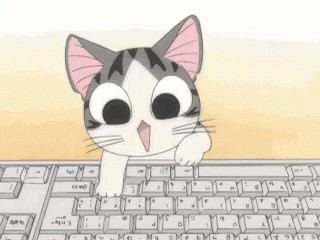
- Nurann
- Site Admin
- Posts: 959
- Joined: Fri Jan 20, 2006 3:43 pm
- 19
- Location: Canada
- Contact:
Starshadow, start by making sure you've cleared your browser cookies and cache info and restarting the browser; if you are still having a problem after that, please tell us what browser you are using as well as OS, as well as any recently added applications or updates you've installed into your browser. That way if it's not just your computer, we can start trying to replicate the problem and then find the solution.
Screen shots always help too.
Screen shots always help too.
~Nurannoniel Amruniel ~ Blessed Be~
- starshadow
- Super Poster!

- Posts: 2364
- Joined: Mon Feb 23, 2009 5:58 am
- 16
- Location: in a cat box~ ♥
- Nurann
- Site Admin
- Posts: 959
- Joined: Fri Jan 20, 2006 3:43 pm
- 19
- Location: Canada
- Contact:
For IE8, go to the tools button on the right upper side of the page, then down to Internet Options, browsing history -> delete, then check off at least the first three check boxes up to history; you may want to clear history as well.
If the school computer is browsing just fine, then it is probably something related to your computer. Clearing that data may help. However, next time I come back to the forum I'll check and see how my Internet Explorer works with the site (I normally use Firefox). Good luck!
If the school computer is browsing just fine, then it is probably something related to your computer. Clearing that data may help. However, next time I come back to the forum I'll check and see how my Internet Explorer works with the site (I normally use Firefox). Good luck!
~Nurannoniel Amruniel ~ Blessed Be~
- starshadow
- Super Poster!

- Posts: 2364
- Joined: Mon Feb 23, 2009 5:58 am
- 16
- Location: in a cat box~ ♥